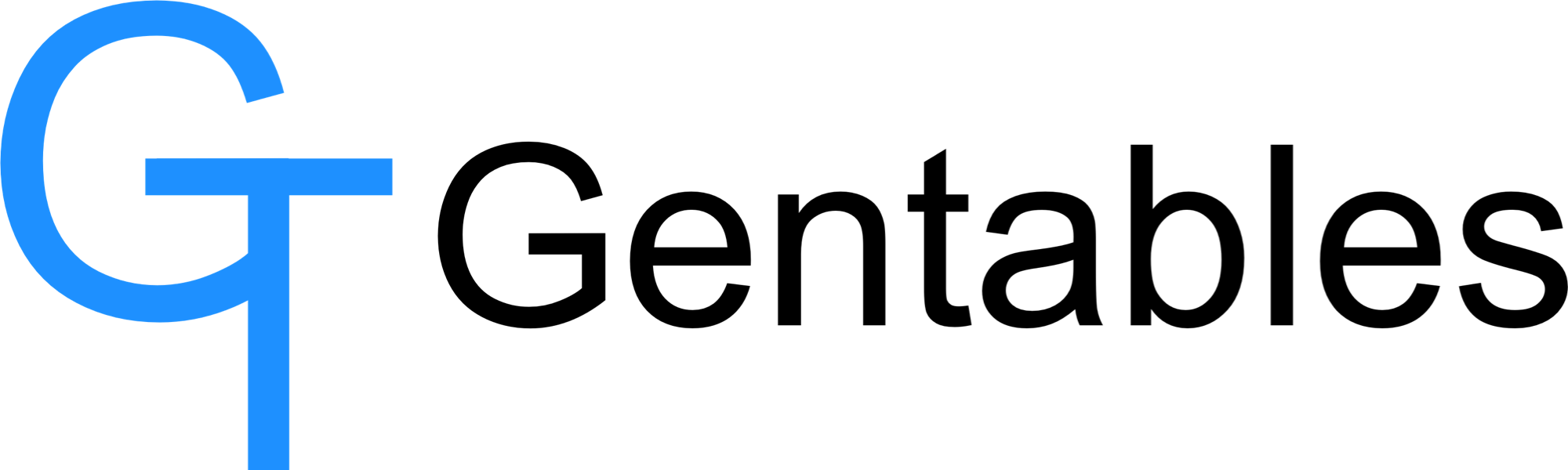Search Tables
5/10/25Less than 1 minute
Search Tables
Gentables retrieves tables from your uploaded files and searches across trusted sources like arXiv, SEC filings, Wikipedia, and more. Get precise, structured data—without the noise or distractions. This guide will walk you through the table search process, step by step.
How to retrieve tables from your files
Step 1: Access Search Tables
- Navigate to Gentables Home.
- Click “Search Tables”.
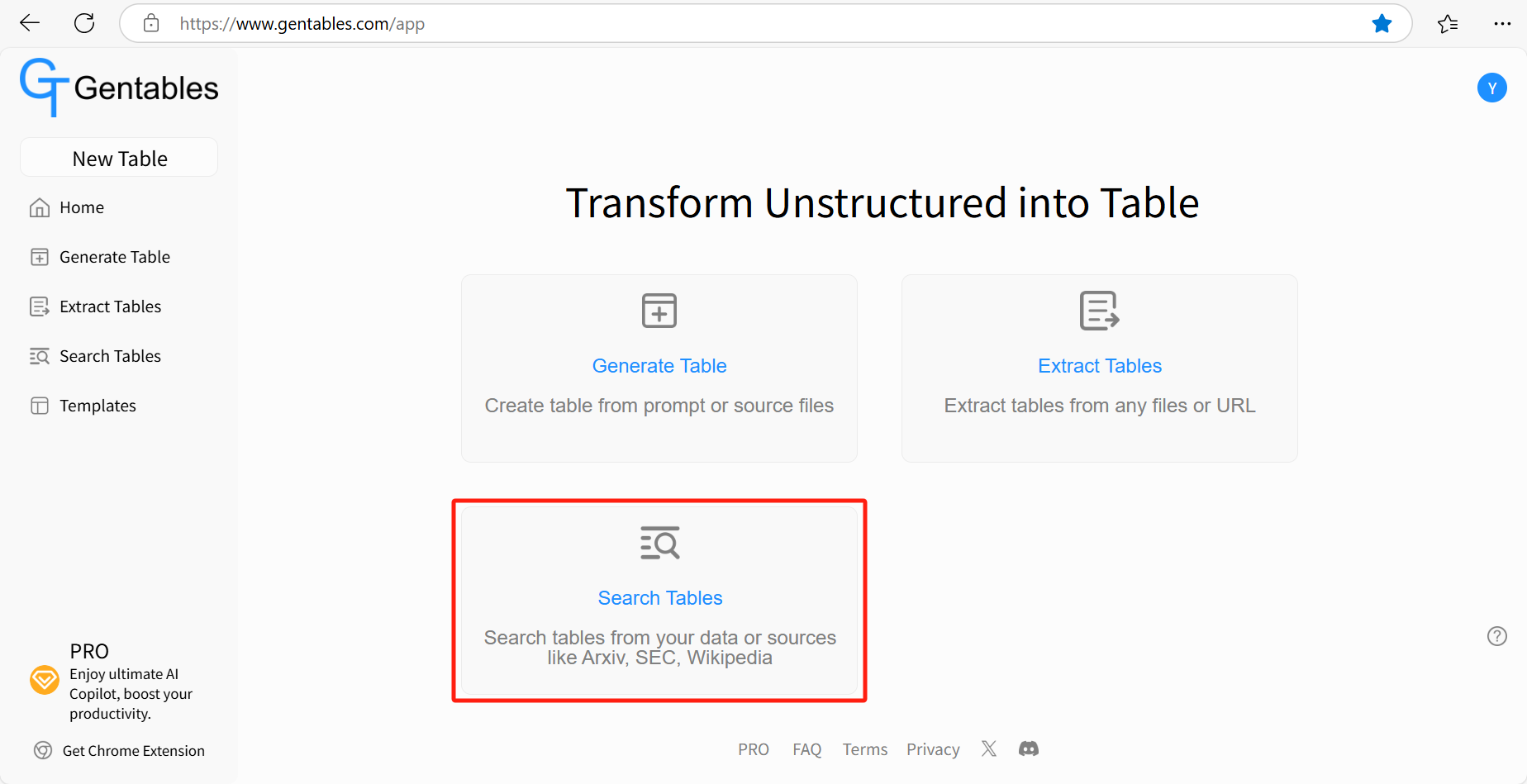
Step 2: Enter Your Search Query
- Enter you query using keywords, or natural language—whichever you prefer.
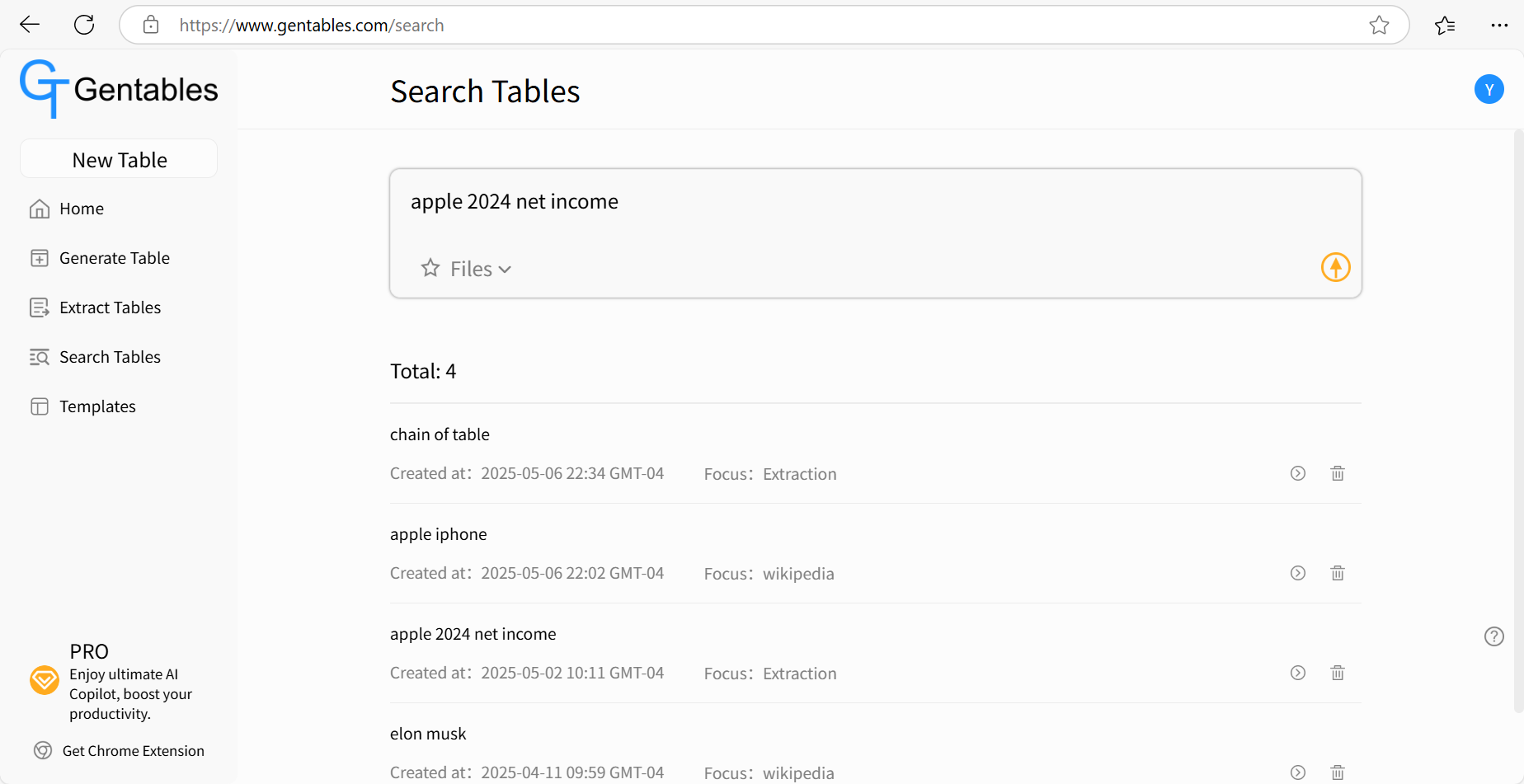
- Get the result of tables.
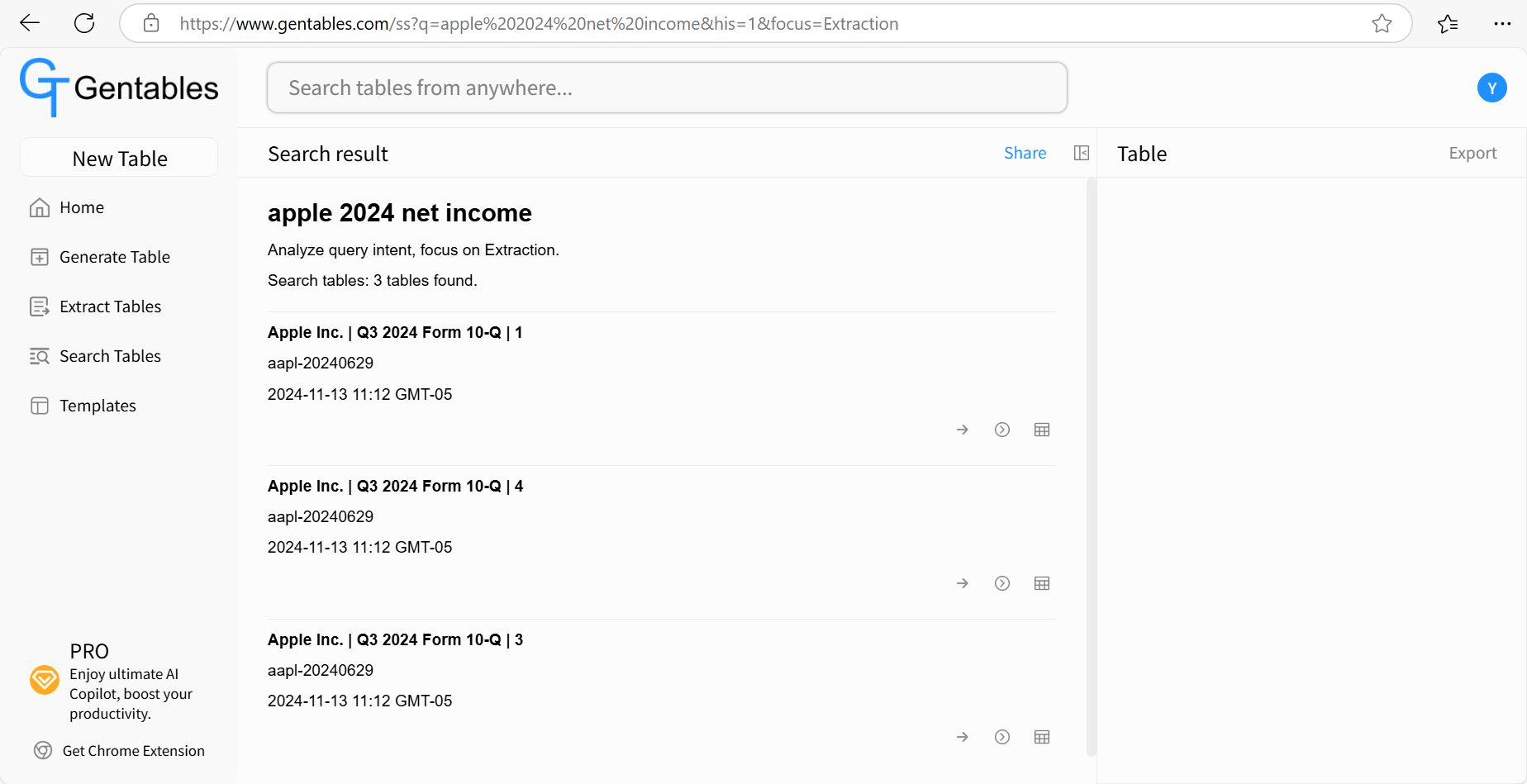
Step 3: View, Export, and Share the Search Result Table
- Click “View table” Button to view the table as you need.
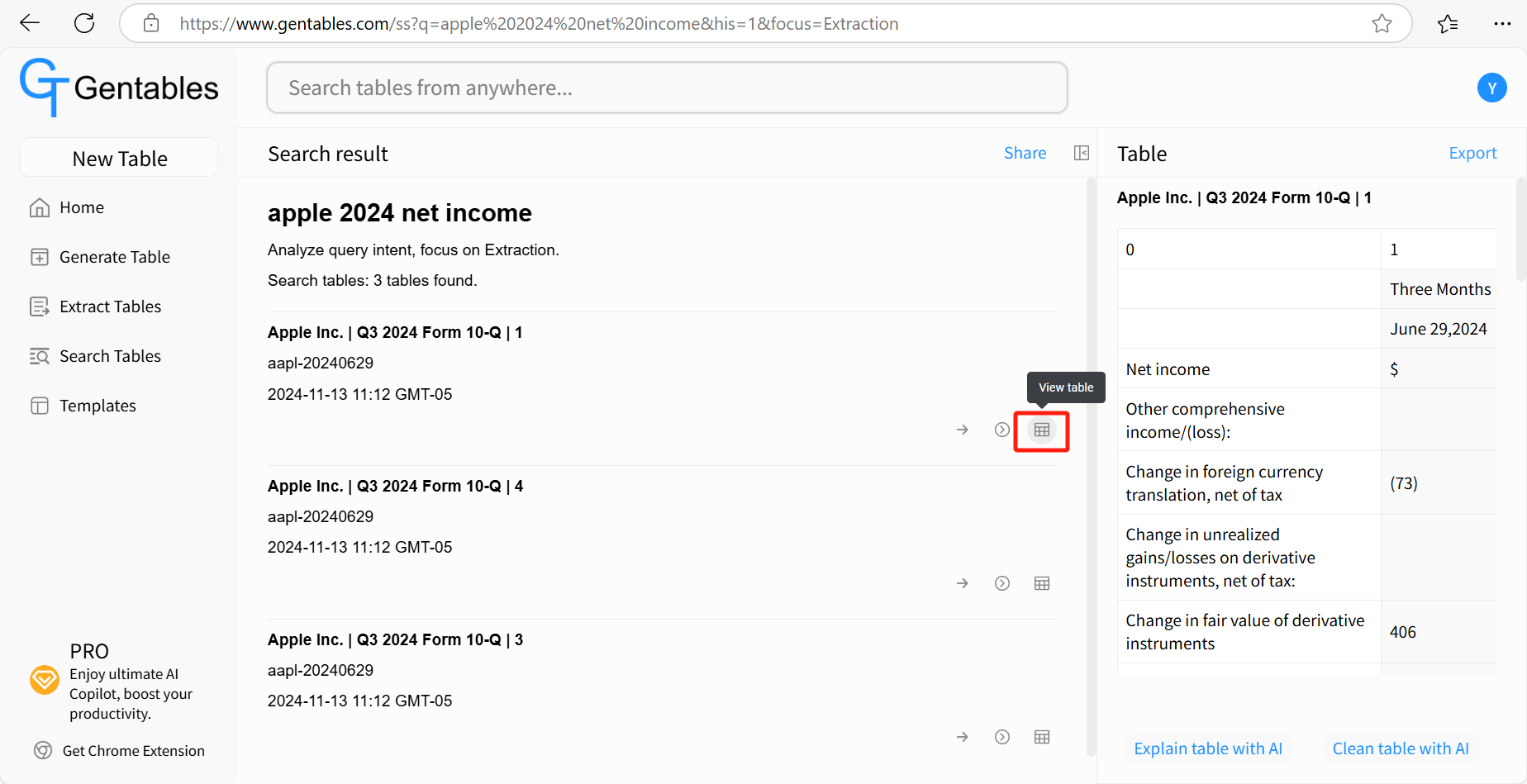
- Click “Export” to download the table in your preferred format: Excel, CSV, or Save to Google Sheets.
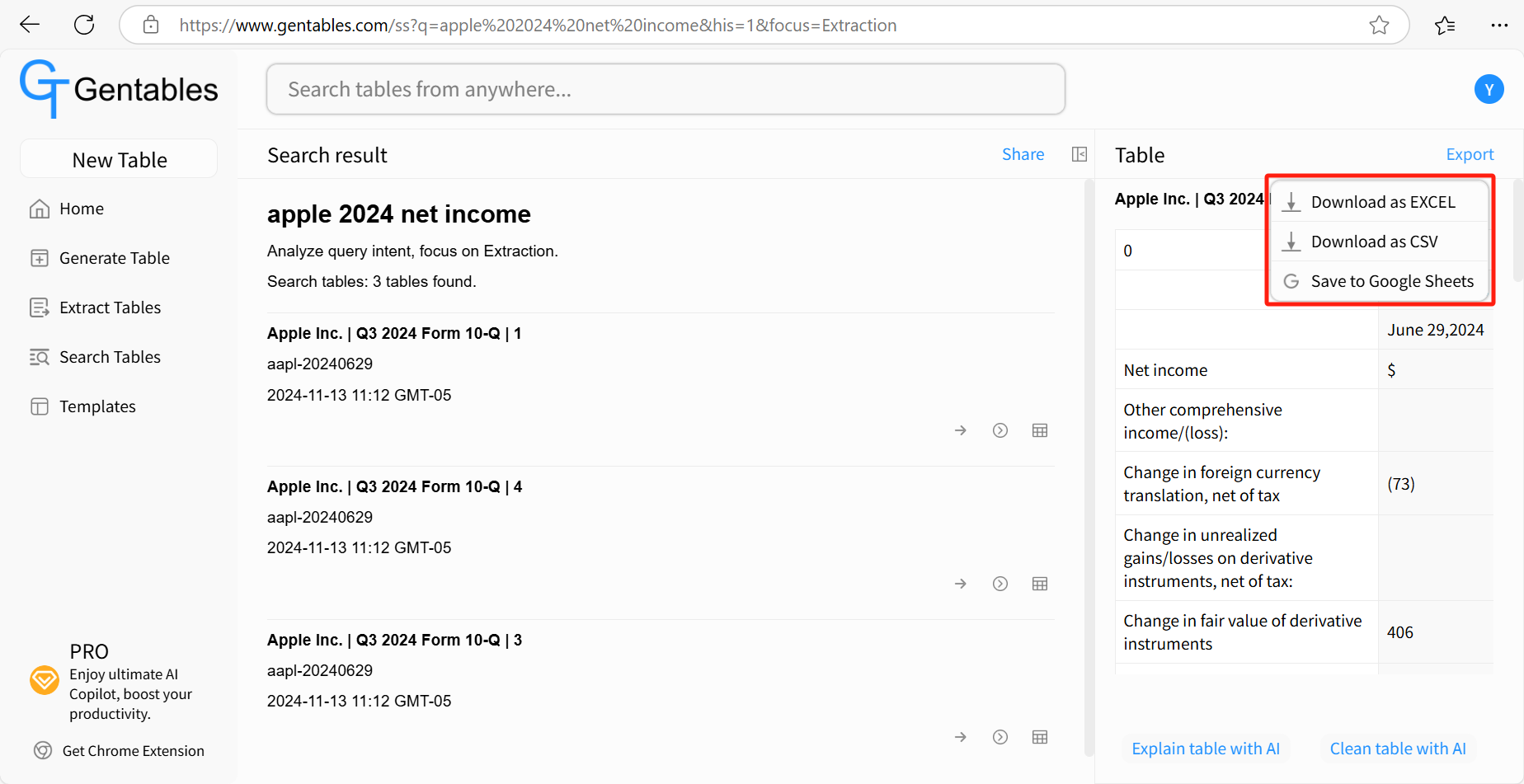
- Click “Share” to copy a shareable link to the search result, or share it directly to X or LinkedIn.
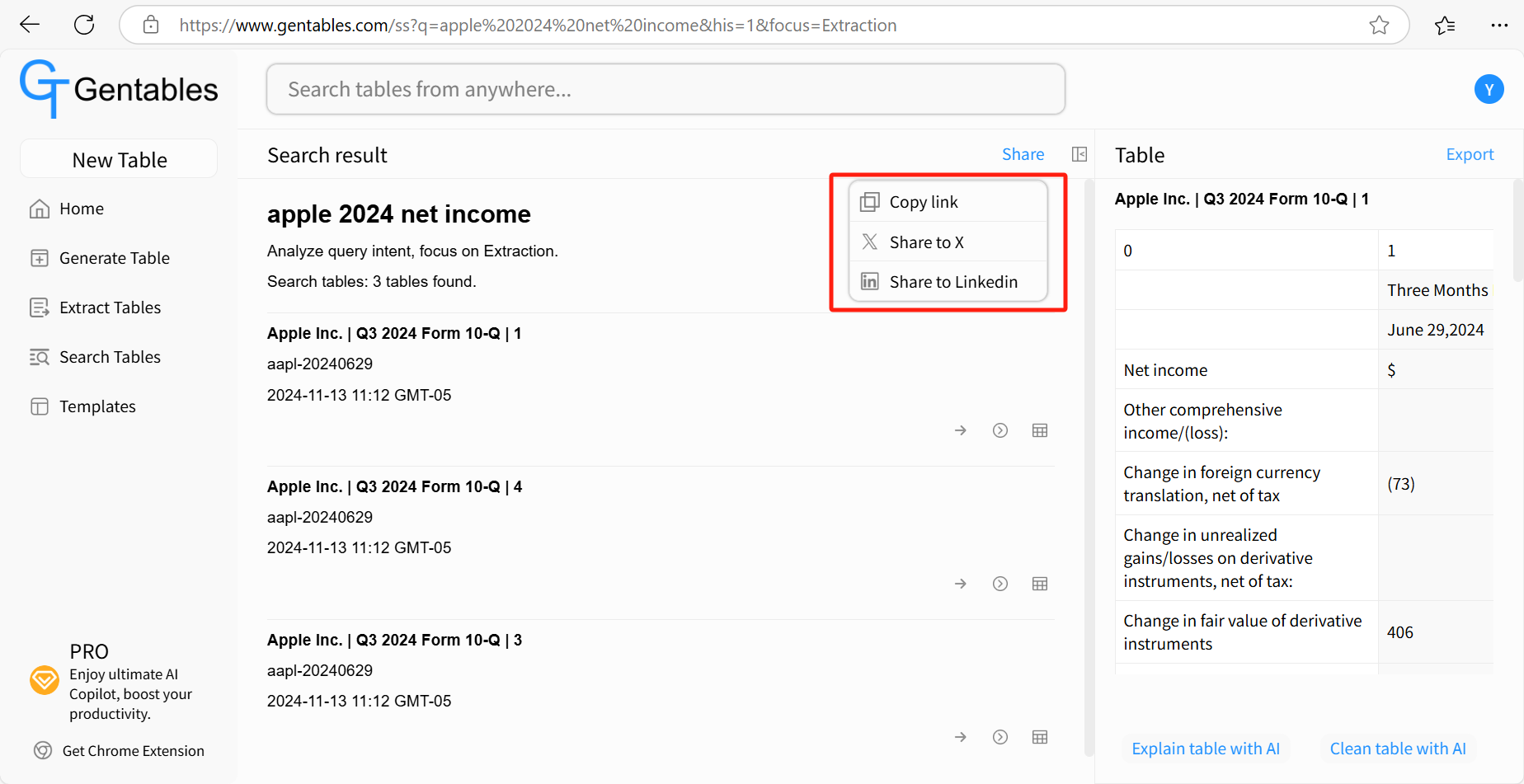
How to search tables from web
Step 1: Access Search Tables
- Navigate to Gentables Home.
- Click “Search Tables”.
Step 2: Choose the Right Source to Search
- SEC – Search tables from 10-K and 10-Q filings on the SEC database.
- arXiv – Search tables from research papers on arXiv.org.
- Wikipedia – Search tables from pages on en.wikipedia.org.
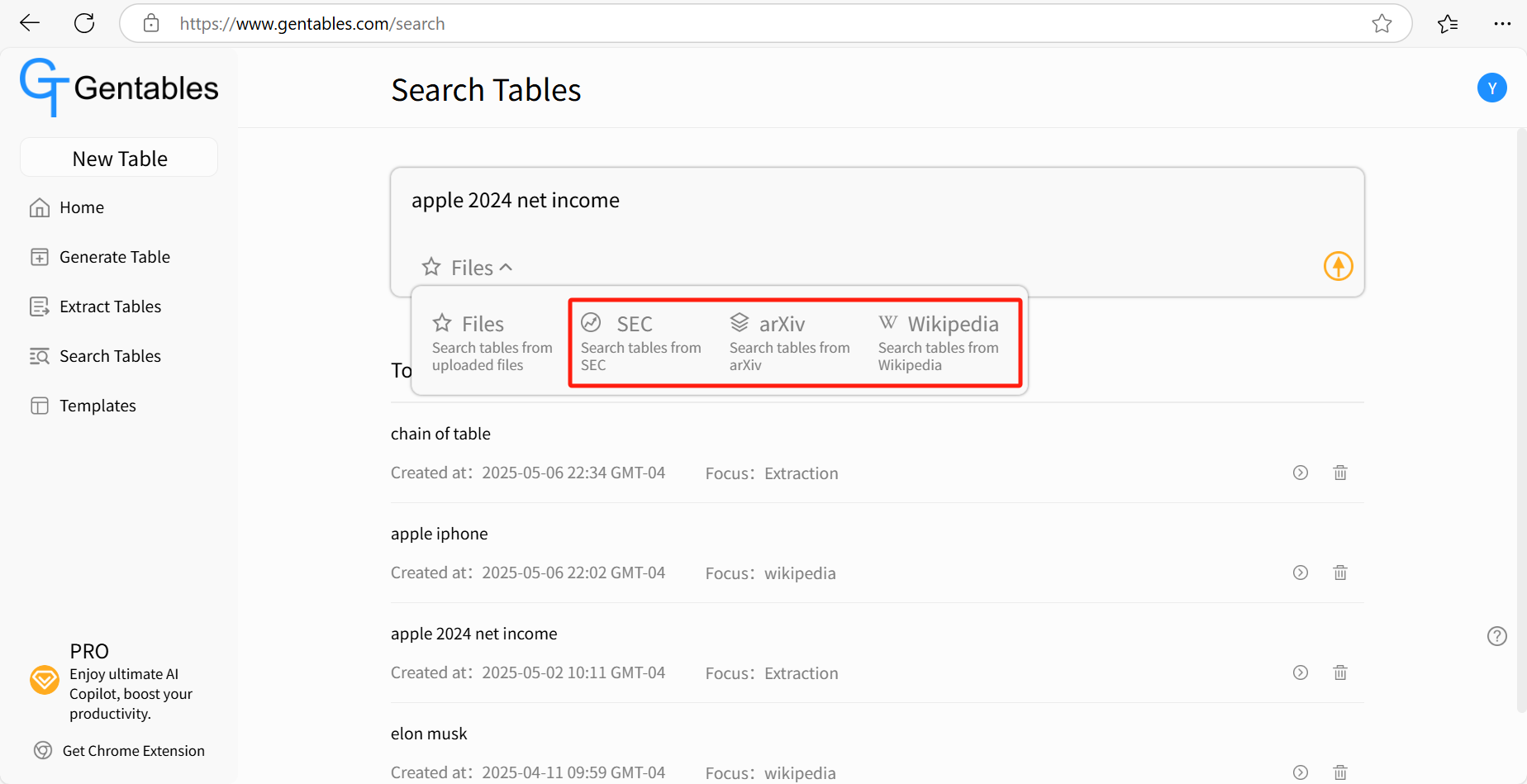
Step 3: View, Export, and Share the Search Result Table
- Click “View table” Button to view the table as you need.
- Click “Export” to download the table in your preferred format: Excel, CSV, or Save to Google Sheets.
- Click “Share” to copy a shareable link to the search result, or share it directly to X or LinkedIn.